Did you know which is the best ai voice tool for youtube? Honestly, my first YouTube video was a total train wreck. I recorded the narration in my “studio” after spending days polishing the screenplay and visuals. The outcome? “Great material but the audio made me click away” and “Is your microphone from 1995?” comments.
That hurt. I went down the AI voice generator rabbit hole rather than spending thousands on professional audio equipment or employing voice actors I couldn’t afford. In the last year, I have tried almost every AI voice product on the market, spending hundreds of dollars and many hours looking for the ideal voice for my channel.
With a particular focus on the tool that significantly transformed the interaction and growth of my channel, I am sharing today everything I have learned about the best ai voice tools available on YouTube. Let’s get going.
Read Also! AI Voice for YouTube Shorts: 5 Powerful Tools to Boost Your Content
Why YouTubers Use AI voices?

Consistency:
No more recordings impacted by colds, weariness, or that strange mood following a fight with your roommate. You can produce professional voiceovers in minutes rather than hours of recording and editing.
You can reach worldwide audiences free of regional accent restrictions. Not everyone enjoys how they sound (I surely didn’t). For security concerns, some artists choose not to use their own voice.
My average view length increased by 34% after I changed to a high-quality artificial voice. That’s not a typo; all because the audio quality increased, people began watching far longer.
Read Also! 5 Best Free AI Voice Tools You Should Try in 2025
My Standards for the Ideal YouTube AI Voice
Having produced more than 100 videos using different artificial intelligence voices, I set rigorous standards for what qualifies an AI voice tool for YouTube:
- Natural-sounding speech: The voice has to sound human, with suitable pauses, inflection, and feeling.
- Options for customization: capacity to change tone, speed, intensity, and emotion.
- Correctly managing industry jargon, technical terminology, and names.
- Compatible with editing procedures: Simple integration into video editing systems
- Fair rates: Affordable for creating frequent YouTube videos
- No watermarks or required attribution: Output free of platform advertising
Keeping these factors in mind, let’s examine the top candidates I have personally tried thoroughly.
The Best AI Voice Tool for YouTube Material

What distinguishes ElevenLabs from others:
Their voices really sound like people having normal conversations, not machines reading text; therefore, voice quality is unsurpassed. Natural inflection, slight breathing patterns, and emotional range help people to forget they are listening to artificial intelligence.
Ideal for material particular to YouTube:
Throughout lengthier explanations, their voices keep captivating energy—absolutely vital for tutorial channels like mine. Switching to ElevenLabs changed my voice quality remarks from gripes to inquiries about which voice actor I employed (I’m not joking).
Emotional range that really works:
I can make my writing seem eager, reflective, or worried, and the change is slight but clear. This emotional control has been revolutionary for my product review videos in terms of expressing my impressions.
Rarely requiring correction, pronunciation is Unlike other programs that mangle technical words, ElevenLabs manages complicated terminology with unexpected accuracy. Their phonetic input choices make adjustments easy when they struggle.
Apart from their great prepared voices, you may design unique voices or duplicate your voice using only a few minutes of audio data. My followers now identify my consistent “channel voice.”
From 5-minute fast advice to 45-minute thorough courses, I’ve used ElevenLabs for all. The speech quality stays constant all through; I have seen far better retention rates in comparison to my prior artificial intelligence voice solution.
What is the impact in the real world? In the six months following my transfer to ElevenLabs, my channel increased from 5,000 to 27,000 subscribers. Engagement statistics immediately reflected the change, even though I cannot entirely attribute it to the voice quality.
Read Also! AI Voice Tools Updates April 2025: Exciting Updates & Innovations
Murf: Good But Second Place
Murf was my front-runner before I found ElevenLabs. Given these advantages, it remains a good choice.
- Simple workflow integration on a clean interface
- Consistent good voice throughout projects
- Options for built-in background music
- Rational pricing system
Where it lacks:
Although nice, the voices lack the natural human quality ElevenLabs offers. Viewers notice them unconsciously since they sound a little more “produced” than conversational.
Play.ht: Excellent for Multilingual Channels
Play.ht merits attention if you produce material in several languages:
- Comprehensive language support with natural-sounding accents
- Good emotional spectrum
- Robust developer API
Speechify: Best for Accessibility-Oriented Material
Uneven performance; occasionally the voices sound fantastic, other times they have strange cadence problems needing several regeneration tries.
- Speechify provides if your material has to be very accessible:
- Clear, fast-paced clarity-oriented voices
- Good mobile integration
- Easy interface
The drawback:
The tone is somewhat corporate, with less emotional range, and doesn’t always capture the attention of YouTube viewers.
My YouTube Workflow with ElevenLabs
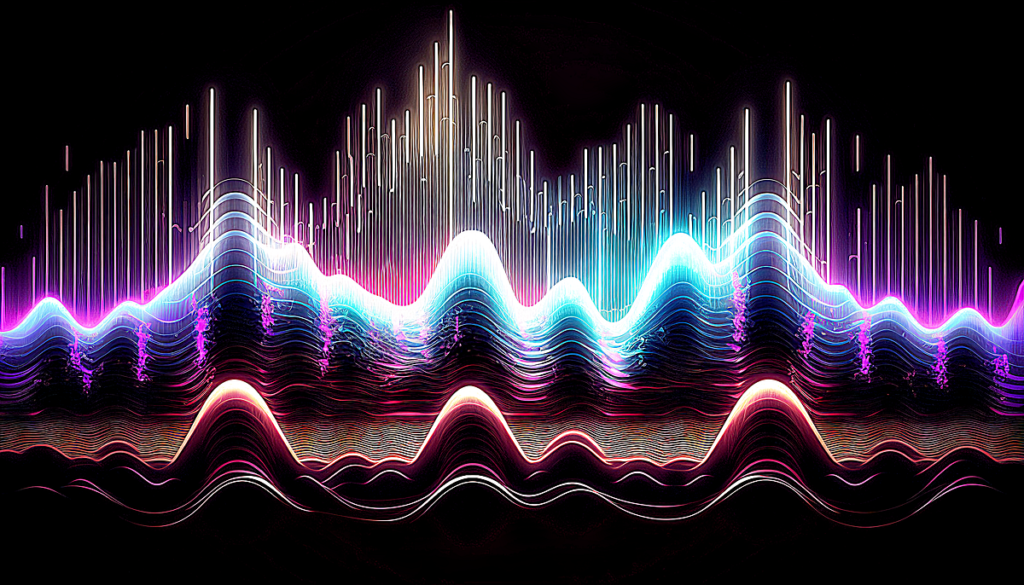
ElevenLabs being my main voice tool, let me show you just how I include it in my YouTube creation workflow:
Using punctuation wisely and noting emotional clues in brackets like [excited] or [thoughtful], I create scripts particularly designed for artificial intelligence voices.
“Adam” is mostly used for tutorials on my tech channel; “Rachel” is used for news coverage. The consistency aids in channel branding.
Custom settings:
For YouTube material, I have discovered that setting stability at about 75% and clarity improvement at 80% yields the greatest outcomes.I create sounds in logical segments instead of processing whole scripts at once. This practice lets me have greater control while editing.
Before importing into my video editor, I use Audacity to do slight compression and EQ under light post-processing. This additional five-minute procedure helps the voice sit better in the mix.
I generate correct captions by using the same text I supplied to ElevenLabs, hence increasing accessibility and involvement. While producing far superior outcomes, this process has cut my production time by almost 60% compared to recording my voice.
Read Also! Murf AI Review 2025: Best Voice Tool for Creators
YouTube Creator Cost Issues
A key issue for material producers is money, so let’s discuss it. Though not the least expensive choice, ElevenLabs has the best value-to-quality ratio after testing both budget and premium options.
My ElevenLabs subscription runs roughly $30/month for my channel, which typically has 5-15 minutes of voiceover across 8-10 videos weekly. However, consider the following comparison:
- Professional voice actors: $200 to $500 per video
- Though with significantly lesser quality, budget artificial intelligence solutions cost $10 to $15 per month.
- Recording myself: Free but hours of recording/editing time and less involvement
ElevenLabs has been one of my greatest channel investments when I measure the increase in channel growth and monetization versus the subscription price.
When Should You NOT Employ Artificial Intelligence Voices?
Though I am excited, not all YouTube channels suit artificial voices.
- Genuineness is the foundation of personal brands, so if your personality is your brand, speak from your heart.
- For profoundly personal narratives or emotional material, human nuance still triumphs.
- Musical material: Although the repertoire is getting better, artificial voices still find singing difficult.
- Content based on reactions: Real-time responses require genuine human voices
Read Also! Play.ht vs Murf 2025: An Honest Comparison
How to Maximize ElevenLabs for Your YouTube Channel
- Having produced dozens of ElevenLabs videos, these are my best suggestions:
- Write for speaking, not reading. Speak in a genuine, flowing discourse.
- Give breathing room: Add sometimes ellipses (…) to indicate natural pauses.
- Format difficult words: For words that could be mispronounced, use phonetic spelling or hyphens.
- Emotion tagging is important; use it wisely with emotion tags as they much affect involvement.
Try out many voices with your audience; allow your data to lead you, as I was shocked when my audience chose a different voice than my personal favorite.
Final Reflections:
Quality is rising; hence, the stigma around artificial voices on YouTube is fast fading. From education to entertainment, channels in all sectors are using these tools not only as cost-cutting strategies but also as real quality enhancements.
Having traveled a year through different AI voice solutions, ElevenLabs emerges as the obvious victor for YouTube content producers seeking professional-grade voiceovers without the professional price tag or technical headaches of home recording.
The technology keeps getting better every month. A year ago, what astonishes me today appears simple in comparison to the most recent changes. There’s never been a better moment to improve your audio quality for content producers ready to use these tools.
My channel has evolved from audio issues to subscribers who eagerly await every new video. Try ElevenLabs if voice quality or production time is an issue for you. Your channel statistics and viewers will appreciate it.
Many YouTubers use ElevenLabs for its lifelike and customizable AI voices, but Google Cloud Text-to-Speech and Murf.ai are also popular options.
FAQs!
Which AI voice do YouTubers use?
YouTubers often use tools like ElevenLabs, Murf, and Play.ht for realistic AI voices.
Is AI generated voice allowed on YouTube?
Yes, YouTube allows AI voices as long as the content follows their community guidelines.
Which AI voice is most used?
ElevenLabs is currently one of the most popular and widely used AI voice generators.










