Have you ever wished to convert your written words into natural-sounding speech? Welcome to the Murf AI review. I had to inform you about Murf AI, a fantastic tool doing just that!
By enabling simple, realistic voice-overs, Murf AI is transforming how people produce audio material, presentations, and movies. This Murf AI review will cover all you need to know regarding this strong voice generator.
Murf AI: What Is It?
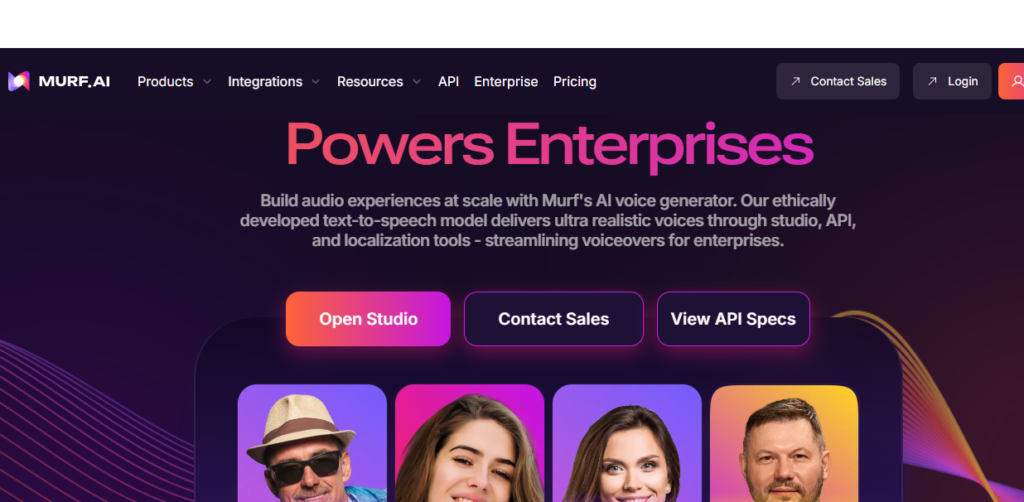
A text-to-speech system, Murf AI converts written text into natural-sounding voices. Murf AI produces voice-overs that sound nearly like real humans, unlike old computer voices that sound robotic. Founded in 2020, the firm has quickly risen to be among the best AI voice producers now on offer.
I have to admit that Murf AI stands out since it’s for everyone, not only techies. Murf AI makes it easy to include professional voice-overs in your work, whether you run a company producing training materials, are a YouTuber generating content, or are a teacher providing instructional videos.
Read Also! How to Add AI Voice to Videos in 5 Simple Steps | Best Guide
Main Characteristics of Murf AI
I have to highlight the wonderful qualities that make Murf AI so well-liked.
Large Voice Choice
With more than 20 languages, Murf AI provides over 120 authentic artificial voices. These include English (with American, British, and Australian accents), Spanish, French, German, Italian, and many others. This feature allows you to produce material for global audiences. Every voice has its own distinct style and tone; thus, I should emphasize that you may choose the ideal fit for your project.
Customizing Voice
Murf AI lets you change the voice tone. To make the speech flow naturally, you can adjust the pace and pitch and include pauses. I have to underline how this option makes your text sound exactly right—neither too swift nor too slow.
Studio Editor
Murf AI has a built-in studio for simultaneous editing of both audio and text. With this feature, creating perfect voiceovers is easy and doesn’t require switching between apps. I have to say you can change how loud the music plays in relation to the voice and include background music from Murf’s library.
Tools for Video Creation
I have to emphasize that Murf AI is more than only voice generation. It also provides features to build basic films by merging video clips, presentations, and photos with your voice-over. You can even automatically add captions, which is excellent for ensuring everyone can access your material.
Cloning of Voices
Murf AI provides voice cloning services for more experienced users. The feature allows you to build an artificial version of your voice or someone else’s (with permission, of course). I have to point out that this function is very beneficial for producing steady material over time.
Read Also! Best AI Voice Tools for Audiobooks in 2025—Fast & Easy Guide
Murf AI: How It Works
I have to clarify how simple Murf AI is to use:
Upload or write your script.
- Enter your text directly in Murf or copy-paste it from another file.
- Choose from a collection of artificial voices depending on language, accent, and style.
- Change the speech pace, include pauses, and stress words as required.
- Select background tracks or import your audio files.
- Review your work and make adjustments until it meets the desired standard.
- Save your video or audio clip in several formats ready to use.
The entire procedure is unexpectedly fast, I have to admit; instead of hours, you can do professional-sounding voice-overs in minutes.
Who Should Use Murf AI?
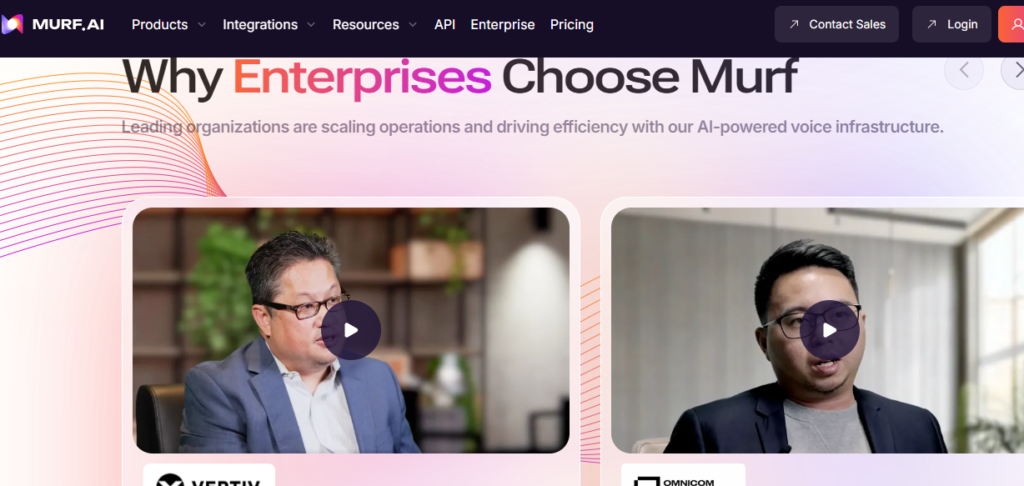
I have to explain how many individuals are utilizing Murf AI:
Creators of Content
Social media influencers, podcast producers, and YouTube creators use Murf AI to create regular voice-overs without the need for recording studios. Though it provides professional-quality audio, I have to emphasize this feature saves time and money.
Teachers
Trainers and teachers use Murf AI to produce e-learning materials and instructional videos. The several language choices increase material availability for more pupils, and the natural-sounding voices help keep them interested.
Companies
HR experts, customer care units, and marketing teams create training materials, support films, and ads using Murf AI. I have to say that the constant voice quality supports brand identification throughout all material.
People with Speech Challenges
Murf AI helps those with speech issues or accent concerns to communicate more clearly. I must emphasize that this underscores the true significance and practicality of the technology.
Read Also! Play.ht Review 2025: Best AI Voice Tool for Creators?
Murf AI’s Pricing Strategies
I have to point you that Murf AI has various pricing choices: Perfect for testing the service, the free plan has restricted functionality and voice generation time.
- Basic Plan: For modest projects, more voice choices and minutes –
- Pro Plan: For consistent content producers, complete access to voices and features –
- Enterprise Plan: Tailored solutions for bigger companies with unique requirements
Every subscription plan allows you a specific monthly word or minute conversion to speech. Exact pricing could change, so visit Murf AI’s website for the most up-to-date details.
Advantages of Using Murf AI
I have to say what sets Murf AI apart from other voice generators:
Voices That Sound Natural
Murf AI’s speech quality is remarkable. They feature genuine intonation, appropriate emphasis, and natural pauses that make them sound far more human than conventional text-to-speech technologies.
User-Friendly
The interface is strong enough for pros but simple enough for novices. With Murf AI, you can produce excellent voice-overs without technical knowledge; I strongly stress this.
All-in-One System
Having basic video capabilities, music, voice generating, text editing, and text editing all in one location speeds up content creation significantly. I must stress that this eliminates the need for users to juggle multiple applications.
Updates on a Regular Basis
Murf AI is constantly including new voices and capabilities and enhancing its technology. I have to say the evidence indicates the longer you use the service, the better it becomes.
Things to Work On:
Though no tool is flawless, I have to commend Murf AI for its numerous merits. Very technical phrases could nevertheless make certain voices sound fake. Very complicated feelings could still require human voice performers.
Read Also! AI Voice for YouTube Shorts: 5 Powerful Tools to Stand Out
Actual Murf AI Use Cases
I have to mention several methods individuals are utilizing Murf AI:
- A history teacher produces intriguing documentary-style films for her pupils.
- A small business owner generates multilingual product demonstration movies.
A blogger turns articles into audio versions for on-the-go listeners.
A game developer incorporates voice lines for small characters without the need for additional performers.
Advice on Maximizing Murf AI Outcomes
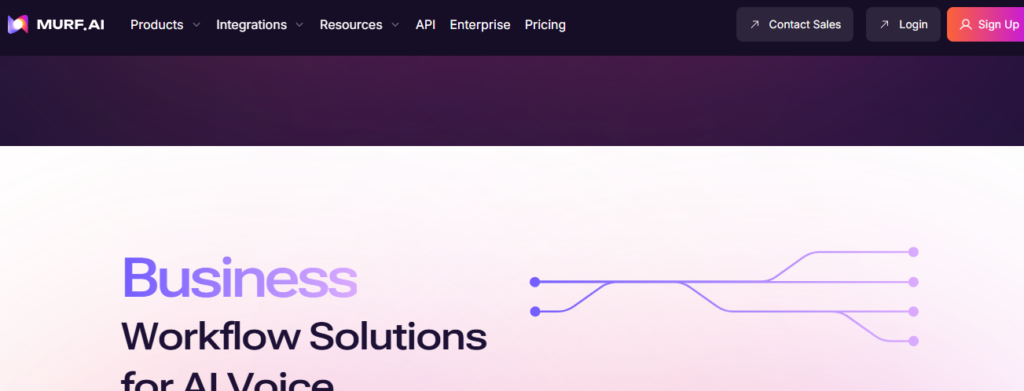
I have to say a few things to enable you to maximize Murf AI:
Write conversationally.
Text written to be spoken sounds more natural when changed to speech. Commas and periods assist the AI in moderating its pauses. Always pay attention to how your text sounds and change it if required. For names or technical jargon, you may direct the AI’s pronunciation.
Combine voices for dialogue.
To produce diversity, use several voices for various characters or segments.
Read Also! How to Find Specific AI Voice from YouTube Video in 2025?
Murf AI: Is It Worth It?
Anyone who requires voice-overs should really think about Murf AI, I have to say. It’s a great choice for producing audio content given the mix of affordable pricing, simple tools, and high-quality voices.
Murf AI can make you sound professional without the expense and inconvenience of conventional voice recording, whether your content is podcasts, marketing videos, educational resources, or something else. I have to underline that tools like Murf AI are growing more important for all kinds of content producers as artificial intelligence technology gets better.
Should you be finding it difficult to record your voice or spend money on pricey voice actors, I strongly advise trying Murf AI. You can try it for free and be surprised at how natural and effective it is. You can always upgrade to get more features and voice choices as your demands increase.
Having a tool like MurfAI in your content creation arsenal is becoming vital in this digital world, which is more oriented toward audio. If you wish to elevate your material to the next level with professional-sounding voices, it’s a valuable tool to consider.
FAQs!
What is Murf AI used for?
Murf AI uses artificial intelligence to create realistic voiceovers. It’s popular for generating voice content for videos, presentations, podcasts, eLearning, and ads. You can choose from a wide range of natural-sounding voices, customize pitch, tone, and pauses, and even sync with visuals for a professional finish.
Is Murf AI copyright-free?
Yes, Murf AI provides royalty-free voiceovers as long as you have the appropriate subscription or license. You can use the generated audio for commercial or personal projects without worrying about copyright, but always review their terms of service to stay compliant.
What does Murf do?
Murf converts text into high-quality speech using advanced AI. It allows users to create professional voiceovers with multiple voice styles, languages, and tones. Murf also offers tools to add background music, edit voice timing, and match voices to videos—all on one simple platform.
Is Murf AI safe?
Yes, Murf AI is considered safe and secure. It uses industry-standard security practices to protect user data and content. Whether you’re uploading scripts or downloading voiceovers, Murf keeps your information private and ensures ethical AI usage.










