“Need high-quality, natural-sounding AI voiceovers? In this Lovo AI review, I’ll show you the tool that delivers exactly that.”
You may have thought about using AI-powered voicing tools if you need high-quality voiceovers for your work as a content creator, teacher, or business owner. Out of all the available options, Lovo AI stands out as one of the best.
Artificial intelligence (AI) powers this innovative new tool, creating realistic voiceovers for a variety of applications. In this in-depth study, I’ll look at Lovo AI in detail, talking about its features, pricing, alternatives, and more. I’ll also share my experience with the tool.
There will be no doubt in your mind after reading this review whether Lovo AI is the right tool for you. Allow me to begin!
What does Lovo AI do?
Lovo AI is a strong AI voiceover tool that can turn text into speech that sounds like it was spoken by a real person. It uses machine learning techniques to make voices sound surprisingly real.
This makes it perfect for people who want to add voiceovers to their projects but don’t want to hire a professional voice actor. Lovo AI claims to make the voiceover process quick, cheap, and simple, no matter what kind of content you’re making (videos, podcasts, e-learning materials, etc.).
Important Things About Lovo AI

AI Voices That Sound Real:
One amazing thing about Lovo AI is that it can make voices that sound very real. Text-to-speech (TTS) tools that are used today often make speech that sounds robotic and is hard to listen to. Lovo AI, on the other hand, makes voices that sound just like real people by using advanced deep learning methods. Lovo AI has a wide range of sounds that can be used for different types of videos, from funny explainer videos to serious documentaries and upbeat ads.
Many languages can be used:
Lovo AI can work with many languages, such as English, Spanish, French, German, and many more. It’s a great tool for artists who want to reach people all over the world. No matter if you need a voiceover in a certain language or are working on a project with people from other countries, Lovo AI can help.
Voices that can be changed:
To use Lovo AI, you can’t just pick a voice and press “go.” It is possible to change the platform’s speed, pitch, and tone of the voice to suit your needs. You can even change how strong certain words or lines are to give the voiceover more personality and feeling. With this much freedom, you can make sure that your voiceovers sound just the way you want them to.
A Big Voice Library:
With Lovo AI, you can choose from a huge collection of voices. It’s easy to find the right voice for your project because you can choose sounds based on gender, accent, and tone. There are different types of sounds in the library, such as formal, conversational, energetic, and calm, so you can find the right one for your project.
High-Quality Work:
Lovo AI makes music that sounds like it was made by a professional. The voices are clear and sound realistic. They don’t have any distortion or robotic tones that you might hear in other TTS tools. You can trust Lovo AI to give you great results whether you’re making a YouTube movie, podcast, or online course.
Interface that is easy to use:
It’s made so that Lovo AI is simple to use, even for first-timers. You can enter your text, pick a voice, and make the video with just a few clicks on the platform’s easy-to-use interface. It’s easy to set up and doesn’t require any technical skills, so anyone can use it.
Short Time to Render:
The speed with which Lovo AI can make voiceovers is one of its best features. You can turn a story into a fully produced voiceover in just a few minutes. This is very helpful for people who make content and have to work quickly to meet goals.
How does Lovo AI do its job?
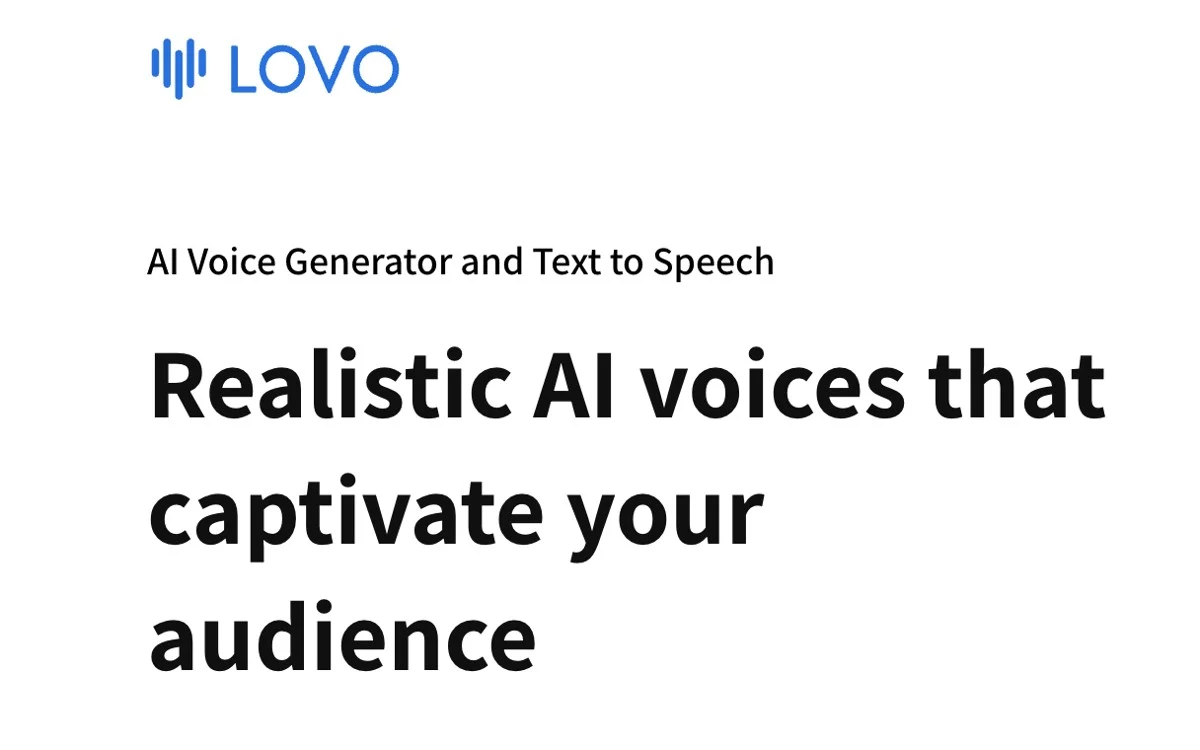
Simple steps are needed to use Lovo AI. This is an easy, step-by-step guide on how to use the platform:
Sign up and log in:
The first thing you need to do is sign up for an account on the Lovo AI website. You can quickly and easily sign up, and then you’ll be able to use a free plan right away to start trying the tool.
Type Your Text Here:
After logging in, you can type or copy and paste the words you want to turn into a voiceover. You can also upload longer scripts or documents to Lovo AI if you need to make voiceovers for material that is longer.
Pick the Voice:
Next, you’ll pick a voice from Lovo AI’s large library. Voices can be blocked based on tone, accent, and gender. To find the right voice for your project, you can even listen to sneak peeks of different sounds.
Change the Voice:
Once you’ve chosen a voice, you can change the pitch, speed, and tone to fit your needs. With this feature, you can make the speech sound just the way you want it to.
Make the voiceover and download it:
To make the voiceover, just hit the “Generate” button when you’re done setting up everything. In just a few minutes, Lovo AI will read your story and give you a great voiceover. After that, you can save the sound file in various types, like MP3 or WAV.
My Own Experience with Lovo AI
I’ve had the chance to try out a few AI voiceover tools because I usually make videos for YouTube and other sites. I chose to try Lovo AI, and I must say that I was impressed with how well it worked.
The first thing that caught my attention was how good the sounds were. The sounds that were made by AI sounded very real and clear. I used it for a YouTube video where I needed a voiceover that sounded professional but didn’t have the time or money to pay a voice actor.
The recording was done in a lot less time than it would have taken me to record it myself, and it turned out great. The ability to change things was also a big plus. The whole process was very easy to use, and I could easily change the pitch and tone to fit the mood of the film.
I also liked that there were different sounds to choose from. I’ve used AI voice-over tools before, but Lovo AI had a lot more voices, languages, and styles to choose from. I found it easy to find the right voice for my project, and being able to listen to sounds before I chose one was very helpful.
The only bad thing I saw was that the free plan has some limits, but that’s something that most AI tools do. However, the paid plans aren’t too expensive, and for someone like me who regularly posts content, the money is well spent.
Price Lists for Lovo AI
Lovo AI has different pricing choices so that it can work for all users. Here is a list of the plans that are available:
Plan for free:
You can use the free plan if you’re new to the site or want to try it out before you pay for a plan. You can only use a few of the voiceovers and features with this plan, but you can still use the tool to make a few voiceovers.
Plans that cost money:
People who need more advanced features and endless voiceovers should sign up for one of Lovo AI’s paid plans. The basic plan, which comes with more sounds and more ways to customize it, costs $19 a month. The most expensive plans cost $99 a month and come with even more tools and better output.
What are the pros and cons of Lovo AI?
Pros:
- Voices that sound realistic and of high quality
- Many tongue and accent choices
- Easy-to-use interface that doesn’t require any expert knowledge
- Quick times for making voiceovers
- You can change the sound, tone, and speed.
- Reasonable prices and a free plan are offered.
Cons:
- The free plan has few options.
- Maybe some voices don’t sound as real as others.
- To fully access the speech library, you need to pay for a plan.
Other choices besides Lovo AI

Even though Lovo AI is great, it’s always good to know about other tools that you can use. Here are some other options:
Describe:
There is a strong AI voiceover tool built into Descript, which can be used to edit both audio and video. It can also transcribe and record your screen, which makes it a flexible choice for people who make content.
Murf AI:
Another well-known voice-over tool that offers good sounds is Murf AI. Many people like how realistic the voices sound, and it has a lot of ways to make it your own.
What I said:
Speechelo is a text-to-speech tool that marketers and YouTubers like to use. It is easy to use and comes with a number of sounds, but it lacks some features that Lovo AI has.
Last Thoughts on Lovo AI
Lovo AI is a great option for anyone who wants a reliable and high-quality audio tool. It’s simple to use, has many voices, and makes products that sound like they were made by a professional. Lovo AI can help you save time and money when you’re making YouTube videos, e-learning courses, or marketing material. It’s not too expensive, and the free plan is a great way to begin.
You should try Lovo AI if you want an AI-powered voiceover tool that gives you realistic, human-like sounds and a lot of ways to make them your own.
Are you ready to try Lovo AI? Check out the different price plans by clicking on the link below. Then, start making voiceovers today that sound like they were done by professionals!
FAQs!
Can I use Lovo AI for free?
Yes, Lovo AI offers a free plan with limited features, allowing you to try the platform before upgrading to a paid plan for full access.
Which is the best AI voice generator?
Lovo AI is one of the best, known for its natural voices. Other top options include Murf AI, Descript, and Speechelo, depending on your needs.
What is Lovo AI used for?
Lovo AI is used to generate realistic voiceovers for YouTube videos, podcasts, e-learning, marketing, and more.
What are the ethical issues of Lovo AI?
Ethical issues include potential misuse for voice cloning, job displacement for voice actors, and the creation of deepfake audio. Responsible use is essential.










